Install Spybot - Search & Destroy
To diagnose and remove spyware, VIT recommends Spybot - Search & Destroy, a free download.
- Download the Spybot - Search & Destroy application installer. Note: Depending on your Web browser setup, you may be asked to run the installer directly from a Web site. If you are prompted, click Run.
- If you downloaded the installer to your computer, locate it on your Desktop (or whichever folder you downloaded to). The installer should be called spybotsd13.exe by default.
- Double-click the Spybot - Search & Destroy installer to begin the installation process.
- A window similar to the following will appear:
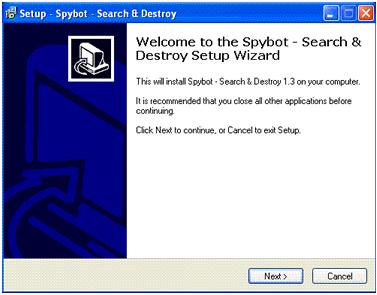
Spybot Setup - Welcome Screen - Click Next. A window similar to the following will appear:
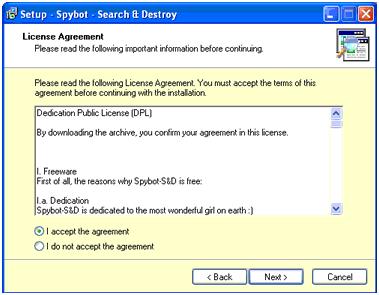
Spybot Setup - License Agreement - Read the Spybot - Search & Destroy license agreement.
- Click the I accept the agreement radio button, then click Next. A window similar to the following will appear:
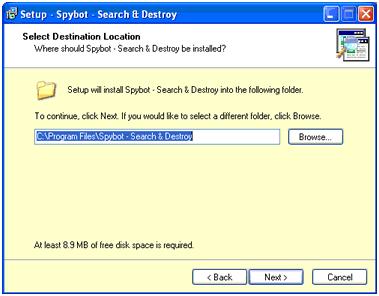
Spybot Setup - Select Destination - Choose where you would like to install Spybot - Search & Destroy.
- Click Next. A window similar to the following will appear:
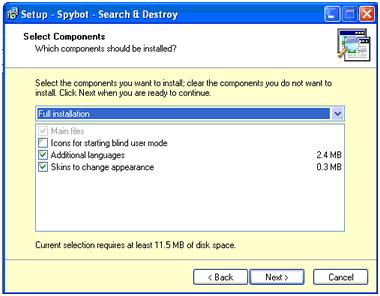
Spybot Setup - Select Components - Click Next. A window similar to the following will appear:
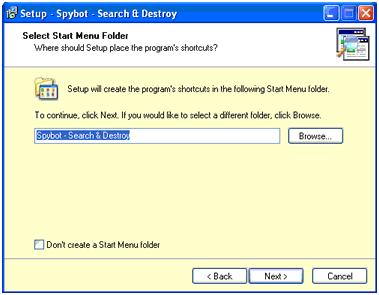
Spybot Setup - Start Menu Folder - Click Next. A window similar to the following will appear:
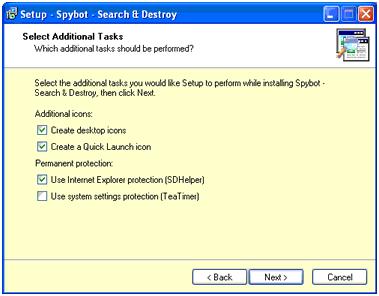
Spybot Setup - Select Additional Tasks - Click Next. A window similar to the following will appear:
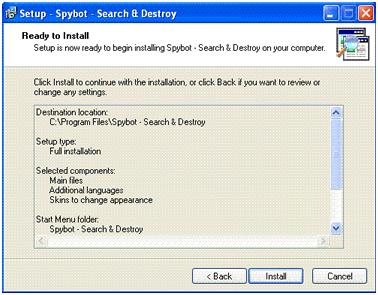
Spybot Setup - Ready to Install - Click Install. A window similar to the following will appear:
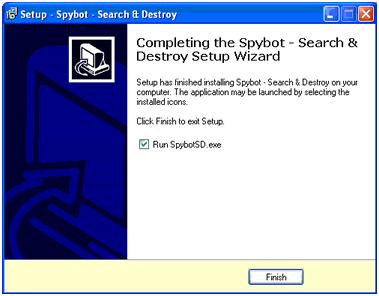
Spybot Setup - Completing Setup Wizard - Click Finish. You have successfully installed Spybot - Search & Destroy.
- Please proceed to the instructions for Running Spybot - Search & Destroy.

