Use Spybot's Immunize Function
Spybot - Search & Destroy includes a featured called Immunize designed to prevent spyware infection in real-time.
Please note: This feature enhances Spybot's protection against new spyware infections. You should still regularly run Spybot (ideally more than once a week) with up-to-date spyware definitions. See Running Spybot - Search & Destroy for instructions.
- Launch Spybot - Search & Destroy if it is not already running. A screen similar to the following will appear:
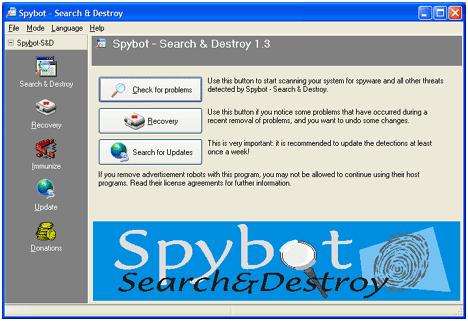
Spybot - Main Screen - In the left-hand column, click Immunize. Depending on the availability of new protection, a window similar to the following may appear (note that the numbers may differ):

Spybot - Immunize Warning - Click OK.
- A window similar to the following will appear:
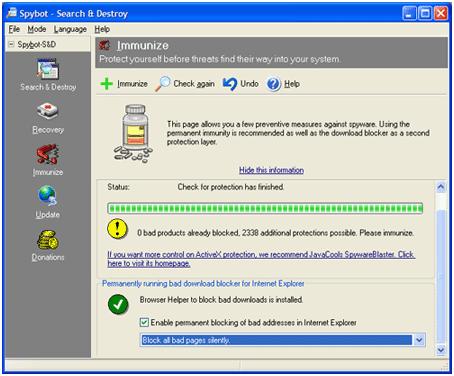
Spybot - Immunize Screen - In the top portion of the window, click Immunize, marked with a green plus symbol (+). Spybot will engage immunization. A window similar to the following will appear:
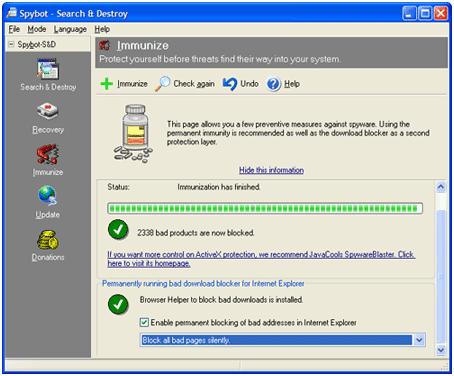
Spybot - Immunize Finished - By default, Enable permanent blocking of bad addresses in Internet Explorer is activated. You may wish to customize Spybot's behavior. Toward the bottom of the Spybot screen, click Block all bad pages silently. A menu similar to the following will appear:
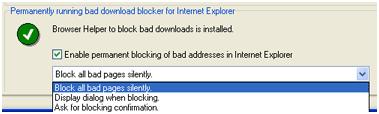
Spybot - Bad Download Blocker Options - Keeping the current settings is recommended.
- If you would like to be notified when Internet Explorer automatically blocks a page, select Display dialog when blocking.
- If you would like to be asked before any pages are blocked, select Ask for blocking permission.
- Configuration is now complete. For best protection, Run Spybot - Search & Destroy at least once a week.

