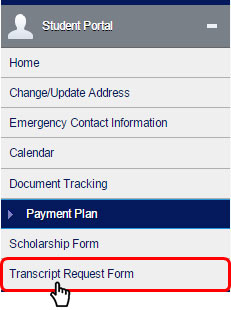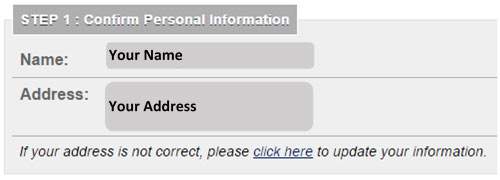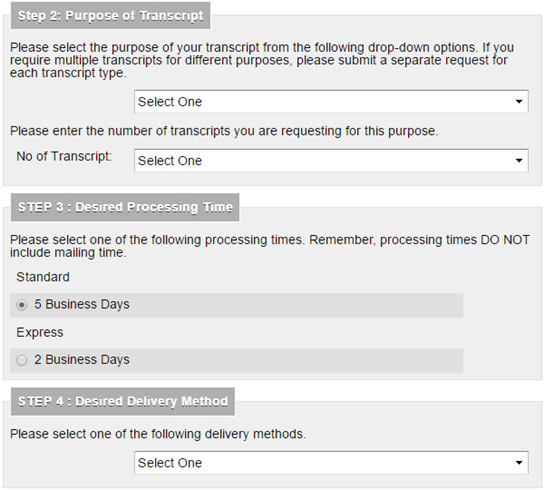FXUA IT Department
Requesting a Transcript
- Use your student portal username and password to log in at https://portal.fxua.edu/student.
- From the Student Portal section of your left-hand menu, click “Transcript Request Form.”
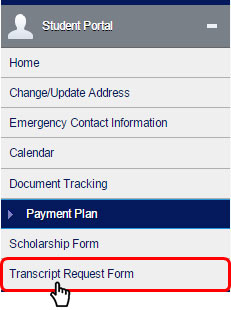
- Carefully read the instructions and then click “Continue.”
- On the Transcript Request Form page, confirm your personal information in STEP 1.
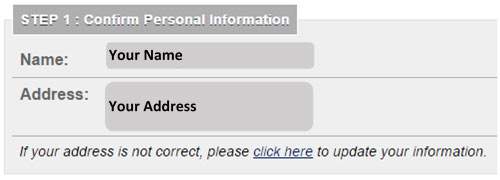
- In STEPS 2-4, enter information for your transcript.
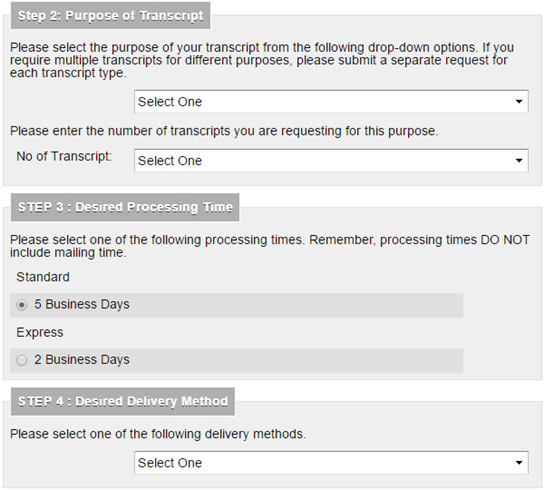
- When you have completed the form per your requirements, click “Send Request & Pay for Processing.” For more details about completing your payment, please visit our payment help page.