Viewing Grades in the Student Portal
- Use your student portal username and password to log in at https://portal.fxua.edu/student.
- From the My Grades section of your left-hand menu, click “Letter Grades” or “Number Grades".
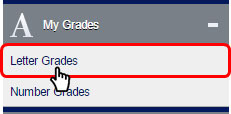
- From the Grade Type drop-down, select Mid Term or Final Grades.
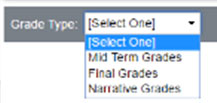
- To learn more about the grading system at FXUA, click here.

