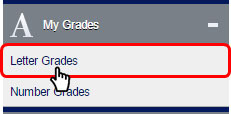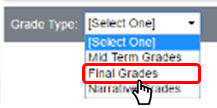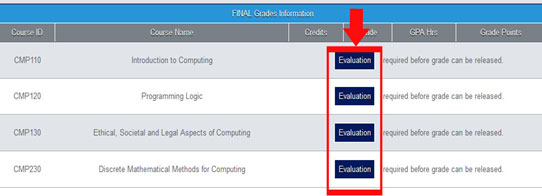FXUA IT Department
Academic Course Evaluation
- Use your student portal username and password to log in at https://portal.fxua.edu/student.
- From the My Grades section of your left-hand menu, click “Letter Grades.”
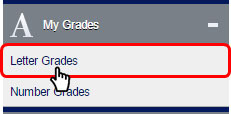
- From the Grade Type drop-down, choose “Final Grades.”
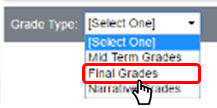
- You will see a list of your classes for the chosen semester. If you have not yet completed a course evaluation for any course, a blue “Evaluation” button will appear in the middle of the row. Click the button on any row to complete the evaluation for that course.
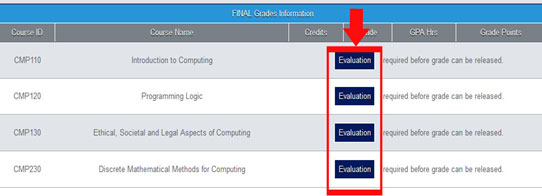
- After you have completed the evaluations you will be able to see your final grades.