Requesting an Appointment with Your Advisor
- Use your student portal username and password to log in at https://portal.fxua.edu/student.
- From the My Appointment section of your left-hand menu, click “Request an Appointment.”

- Select your reason for meeting from the drop-down and enter a description. Be sure to select the correct advisor and then enter your desired meeting date/time before clicking “Submit.”
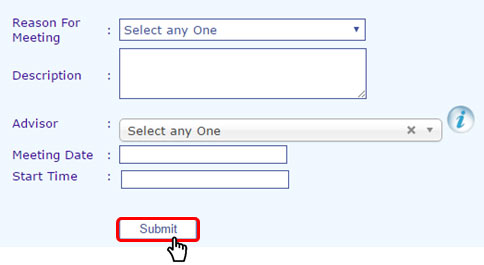
Note: If your advisor is not available at your chosen date/time you will be prompted to select a different date/time.
- You can view the status of your appointment by clicking “Appointment Status” in the menu.

Note: Your advisor may accept/reject your appointment based on his or her availability and the appropriateness of your request. You’ll receive an email at your campus email account when your appointment request is accepted or rejected.

