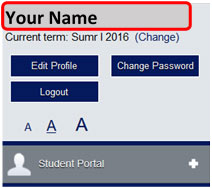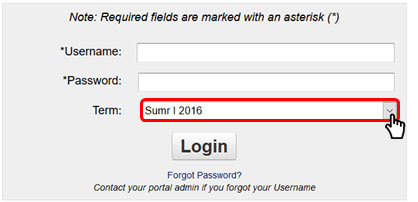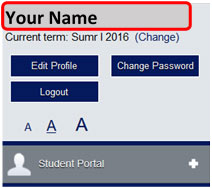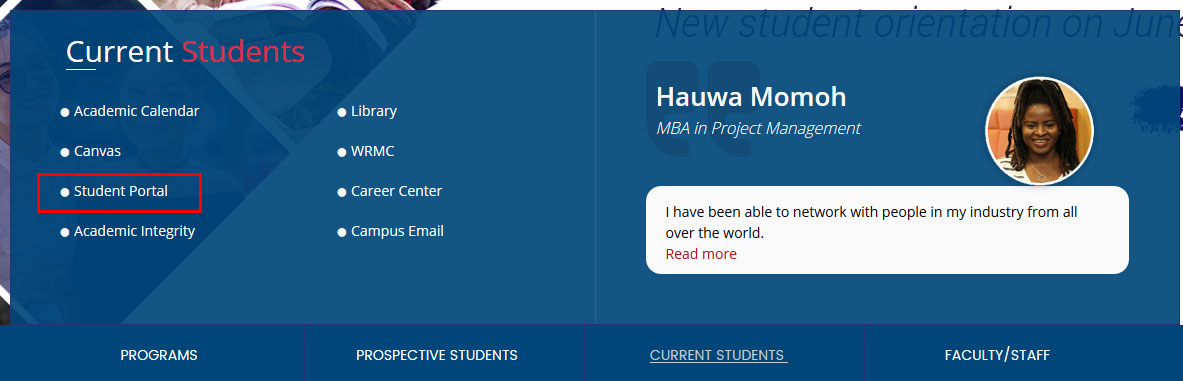FXUA IT Department
Logging In
- Click the link for Student Portal from the Current Students scrolling menu on the FXUA homepage or navigate directly to https://portal.fxua.edu/student.
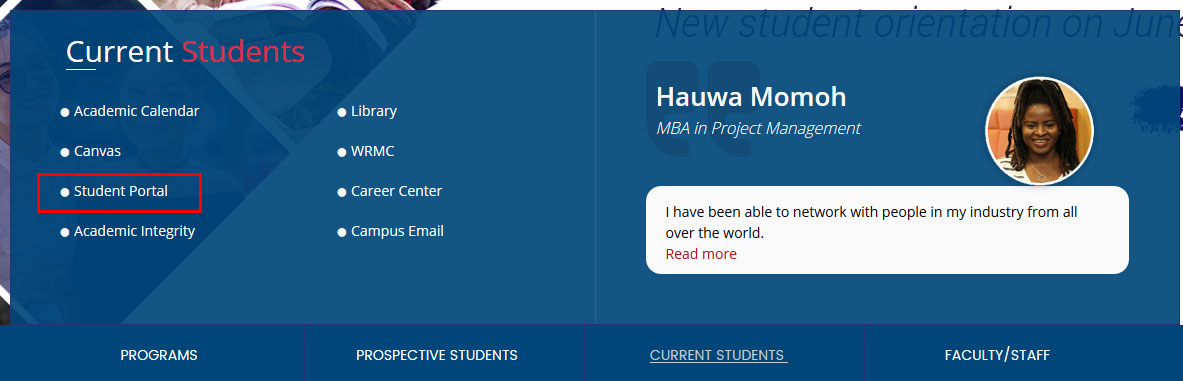
- Use your credentials to log in to the portal. Be sure to select the appropriate term from the drop-down (e.g., Sumr II 2016).".
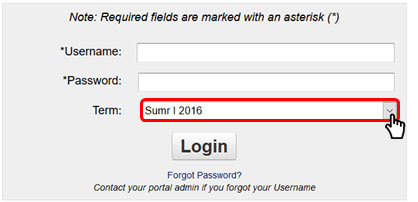
Note: Entering an incorrect password three times in a row will lock your access to the student portal. If you have forgotten your password, click “Forgot Password?” below the Login button. If you have been locked out of your account – or if you have forgotten your username – please stop by the IT Department with your student ID.
- Upon successfully logging in, you will see your name displayed in the top left corner of your screen.