Applying for a Payment Plan
- Use your student portal username and password to log in at https://portal.fxua.edu/student.
- From the Student Portal section of your left-hand menu, click “Payment Plan.”
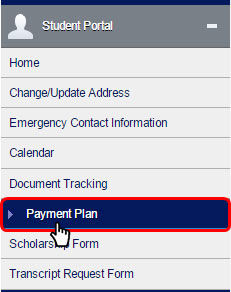
- Review the eligibility information and then click “Apply.”
- The system will prompt you to select the payment plan that best fits your situation. Choose this plan (or another plan) from the drop-down menu.
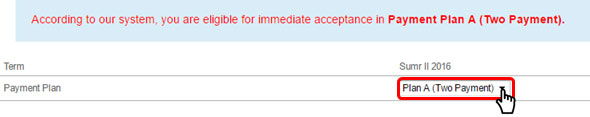
- After selecting a payment plan option, review the terms and conditions, enter your digital signature, and then click “Get Approval.” Make sure you have carefully read the terms, conditions, and late payment policy prior to clicking “Get Approval.” You can find more information about the payment plan policies here.
- You will receive instant approval of the plan if you meet the plan level requirements. Otherwise, the Accounting Office will review your application and notify you of their decision.
Note: If you have any questions regarding the payment plan, please contact the Accounting Office at (703) 591-7042 x335 or x360. You may also email the Accounting Office at This email address is being protected from spambots. You need JavaScript enabled to view it..

