Announcements
An instructor can create announcements online for students to view using the Announcement setup. The instructor has the ability to assign the subject, the message, and the dates to display the message. When the Display Until date has passed, the message is automatically no longer visible to the students. Students will see these announcements on the course's main page when they access the course through the student portals.
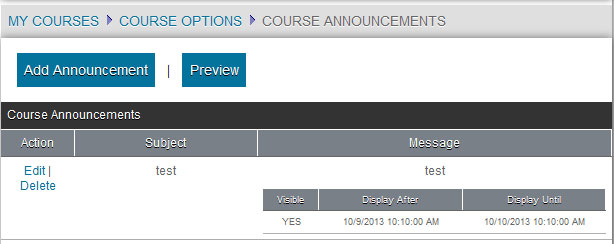
Step-By-Step: Add an Announcement
- From My Courses > Course Options > Course Announcements click Add Announcement. The Add Course Announcement detail window opens.
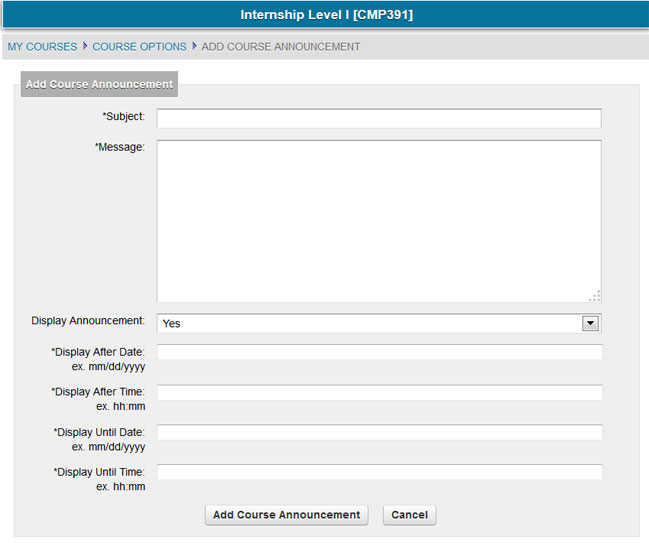
- Enter the announcement subject and the message.
- Enter a Display After Date and time and a Display Until Date and time. This will automatically display the announcement and then automatically turn if off when no longer needed.
Note: The times must be entered in military (24 hour) time with a colon between hours and minutes. Example, 22:00 is 10 PM, or 09:00 is 9 AM. - Click the Add Course Announcement button to finish adding the announcement or Cancel to exit without saving.

