Access Your Campus Email
After receiving your login credentials from the IT Department, please follow these steps to access your campus email:
- Click the link for Campus Email from the Current Students scrolling menu on the FXUA home page. You may also access the link to email login at http://mail.campus.viu.edu.
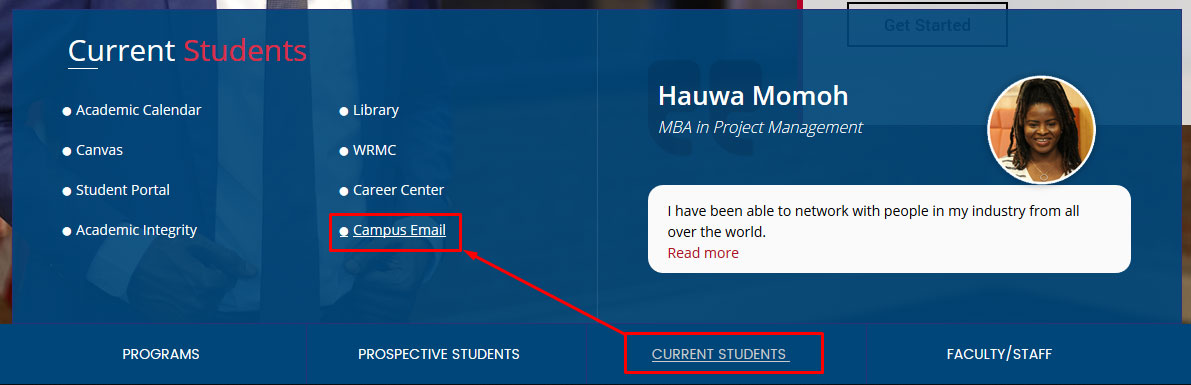
- Enter your username and password as provided by the IT Department.
- When logging in for the first time, please follow the steps regarding terms and conditions of email use.
- After your initial login, change your email password.
Note: Our campus email is hosted on Google’s Gmail, so you can login directly from http://www.gmail.com to access your mail. Please make sure that you enter your whole email address as the username, i.e. This email address is being protected from spambots. You need JavaScript enabled to view it..

