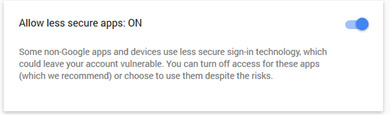After you log in to your FXUA campus email:
- On the top right corner, click on the gear icon and select “Settings.”
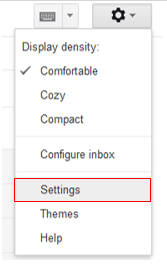
- Click on the “Accounts” tab and then select “Google Account settings.”
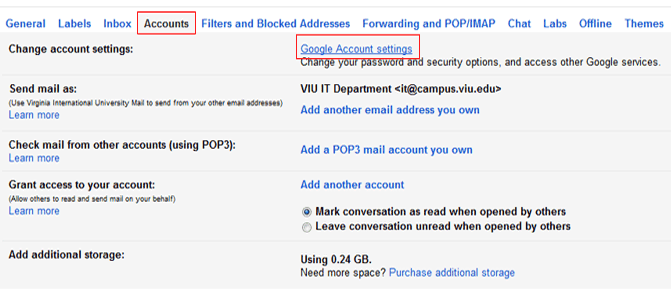
- The following tab will appear. Click “Connected apps & sites.”
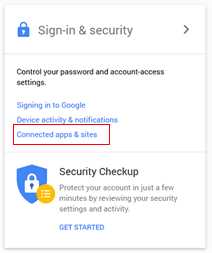
- On this page, find the setting for “Allow less secure apps.”
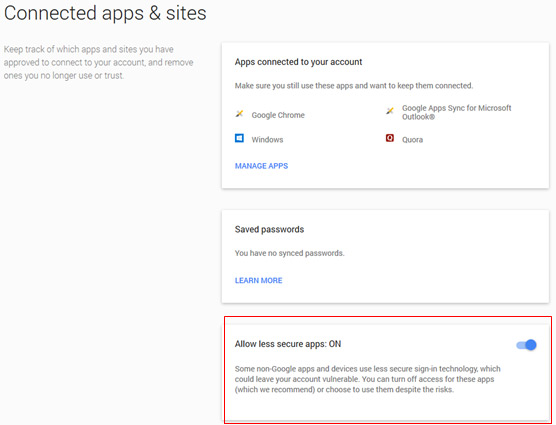
- Make sure the slider is set to the “ON” position.